Today we will talk about how to create a kernel module in C language to run our code with the highest possible privilege. In some cases, it is necessary to run code with a higher privilege than root, in linux this can only be done in one way, with a kernel module. And you may ask, how can I create a kernel module? Very simple: With C language. It seems much more difficult than it really is, let’s go there:
To do this the first thing we must do is to create our Kernel Module C code.
The path where these files have been saved is “/tmp/test-modulo”.
The file “testmodulo.c” will contain all the module code:
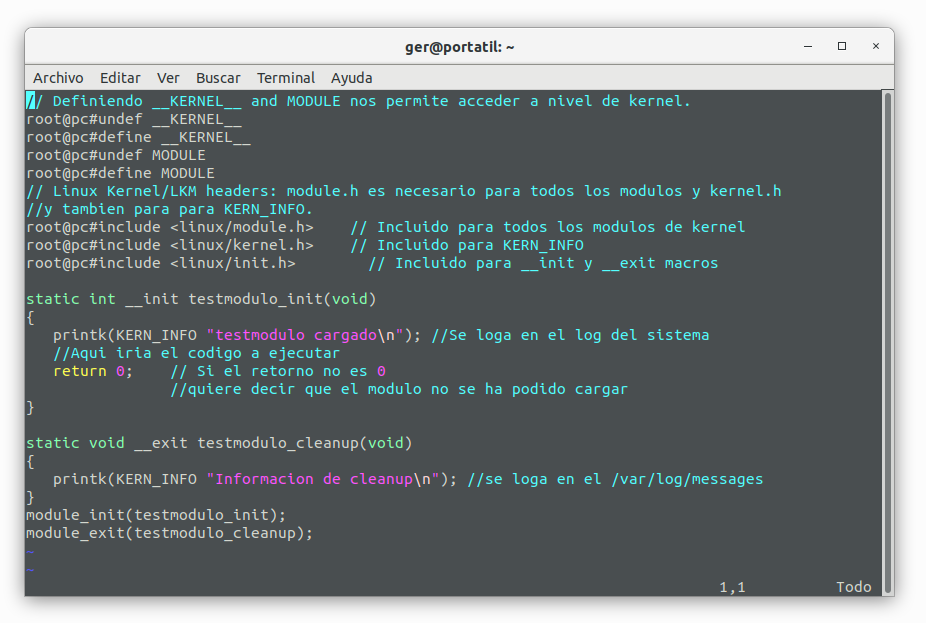
In plain text:
// Definiendo __KERNEL__ and MODULE nos permite acceder a nivel de kernel.
root@pc#undef __KERNEL__
root@pc#define __KERNEL__
root@pc#undef MODULE
root@pc#define MODULE
// Linux Kernel/LKM headers: module.h es necesario para todos los modulos y kernel.h
//y tambien para para KERN_INFO.
root@pc#include <linux/module.h> // Incluido para todos los modulos de kernel
root@pc#include <linux/kernel.h> // Incluido para KERN_INFO
root@pc#include <linux/init.h> // Incluido para __init y __exit macros
static int __init testmodulo_init(void)
{
printk(KERN_INFO "testmodulo cargado\n"); //Se loga en el log del sistema
//Aqui iria el codigo a ejecutar
return 0; // Si el retorno no es 0
//quiere decir que el modulo no se ha podido cargar
}
static void __exit testmodulo_cleanup(void)
{
printk(KERN_INFO "Informacion de cleanup\n"); //se loga en el /var/log/messages
}
module_init(testmodulo_init);
module_exit(testmodulo_cleanup);
The “Makefile” file, with which we specify the compilation options:
obj-m := testmodulo.o KDIR := /lib/modules/$(shell uname -r)/build PWD := $(shell pwd) all: $(MAKE) -C $(KDIR) M=$(PWD) modules clean: $(MAKE) -C $(KDIR) M=$(PWD) clean
To compile and use the module you have to do the following from the console:
Go to the directory:
root@pc#cd /tmp/test-modulo
We compile with make and gcc:
root@pc#make
Now testmodulo.ko should exist
root@pc#ls /tmp/test-modulo/testmodulo.ko testmodulo.ko
Install the module
root@pc#sudo insmod /tmp/test-modulo/testmodulo.ko root@pc#
We check if it has been loaded
root@pc# cat /var/log/messages|grep testmodulo -i Apr 9 20:52:21 sysger kernel: [15604.644410] testmodulo: module license 'unspecified' taints kernel. Apr 9 20:52:21 sysger kernel: [15604.644859] testmodulo cargado root@pc# lsmod|grep testmodulo testmodulo 192232 0
And with this we would have everything ready to use our new module.
Thank you very much for visiting the blog! If you liked it, don’t forget to leave a comment and share the article.